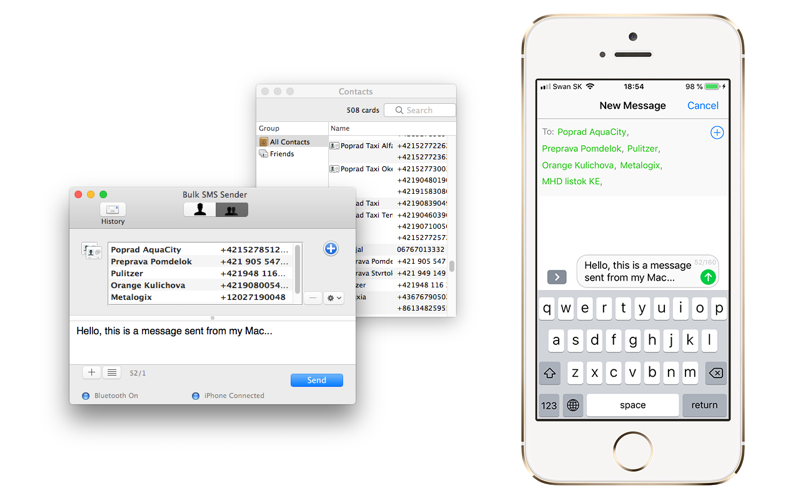
Bulk SMS Sender
Type an SMS message on your Mac and send it via your iPhone - to many recipients or just to one. The Bluetooth connection is used, "Blue SMS client" for iPhone is required (available free on the App Store).
Requirements:
- Bluetooth 4.0
- OS X 10.8 or later
- iOS 8 or later
!!! Important !!!
Only these new Mac computers and iPhones support Bluetooth 4.0:
iMac, after October 2012
iMac Pro
Mac mini, after July 2011
MacBook Air, after July 2011
MacBook Pro, after June 2012
MacBook
Mac Pro, after December 2013
iPhone 4s or later
("Bulk SMS Sender" does not work with any other Macs and iPhones, only with those listed above.)
Other features:
- auto connecting to iPhones Blue SMS client
- reading recipients directly from Apple Contacts
- sending messages to an individual recipient or to a group
- import a group from a csv file (csv file can be exported from Excel, Numbers or created in a text editor)
- creating message templates
- history of sending
- recent recipients list
Sending the SMS message must be confirmed on the iPhone due to security reasons - this confirmation is a feature of the Apple developing environment, in which the "Blue SMS client" application is written. It is not possible to send a message without such a confirmation.
